That said, may we please have the ability to shrink or otherwise manipulate the size of models' thumbnails on the Notifications page? Right now, my display displays 3 per row, which is not very useful to me, given that I have nearly 150 active notifications.
Perhaps we could have the option of choosing how many thumbnails we want to see per row, and as that number increases, thumbnail size shrinks proportionately to fit them in? Because right now it takes me a long time to scroll through the notifications. Maybe we could be permitted to choose between 3-7 per row?
Thank you for your consideration of this suggestion.

In the meantime, if you could please forward us a screenshot of what you are seeing to customersupport@vsmedia.com so that we can include this when forwarding your suggestion.
Should you still have any questions, please feel free to contact our 24/7 Customer Service Department by email or calling us at 1-800-685-9236. A representative will always be available to assist you




11/11/18 @ 12:37am
(EST) |UTC - 5:00
Location: Sunny South Florida - with a REALLY cool car :-)
Posts: 1,501
OK, I guess they just rolled it out for everyone, because I'm on Firefox at home and it JUST changed for me after midnight. Too soon to say if I think it's better or worse, or if it will even work on my phone (which is using Chrome, and did NOT show the new version changes you talked about so far, I'll find out next time I use it I guess.) the history of past rollouts of new interfaces and "features" has rarely gone well, let's hope that this will be the exception...
11/12/18 @ 5:24pm
(EST) |UTC - 5:00
Location: Living, and stranded on an island in Canada
Posts: 70,112
The changes that I don’t like are the video screen size for previewing recorded shows being made smaller, models thumbnails in favourites being made smaller and the drop down menus now being more difficult to read, with the bright white background and grey / sky blue text.
The menu under ‘categories’ is particularly difficult to read with the full spreadsheet style page and small sky blue text.
The recordings preview screen could be made bigger by reducing the thumbnail size of the other recorded shows on the right.
I suppose if you are using a larger screen, rather than a laptop, then these changes will not really matter too much.
3/26/19 @ 7:07pm
(EST) |UTC - 5:00
Location: In your dream or your nightmare, depends on you.
Posts: 15
Here are my findings so far what I experienced only during a quick check of 30 min. and I'm not happy with the new version.
Are you really serious at f4f or VS media? Is that what you consider a good layout.
In some chats I can't see the text because of inconsistent change of background and foreground color.
White text color in an input box with white background color (because text was copied out of chat where it was in white color on black background and then put into the message box) isn't a good option. Here you should consider to set the text color attribute of the input message box by default to BLACK and disable the color overwrite attribute of the box setting.
When changing between old version and new version while being in a model room, I additional need to press a play button, even when coming from an ongoing stream out of the same model room. Same when a model is coming back from a pvt. or group session. Also the sound is disabled by default, even when it was on before. Seriously?
Only changing the text colors when a Fan Club member of a model is posting a message isn't really good visible as it was before with the colored background behind the text. Now I have seen in some chats dark green text on a black background. Depending on the performer's favorite color for FC members. It's not easy to read that. The new feature to show messages of FC members is of less quality and value than the old setting.
Thumbnail overview: In the old version it was possible to right click on a thumbnail and select "open link in new tab". In the new version this option isn't available anymore.
Credits in wallet... When my credits in the "wallet" are 0 but more than 0 credits on the "bank", me - the user - may have an intention behind it. There is no need to bother a user with a "buy new credits" pop-up message. What's the purpose of such sh**? The system can compare wallet and bank values and in case that one of it is greater than 0, there is no need for such a pop-up.
Reaction time of the site... the new layout is making the site slower than the old layout. Especially the reaction time, when clicking on buttons.
Emoji pop-up menu of the chat... 60% of the emoji's are not really visible, you first need to do a mouse-move-over to see the emoji. Not really the best approach to find the right emojis quick while chatting.
Sometimes I really wonder what f4f / VS Media wants to provide to their customers. A good user experience or frustrating sessions?
Gents, pls..... I was also working very long time in IT business and I already participated in 1996 in classes of software ergonomics at university.
I learned that new versions should be tested in a test environment, then pushed into a quality assurance environment for final UAT and after passing the UAT, setting it productive.
What you deliver with the new layout is far away from what is considered good work in this business. It even has not the status of being ready for an UAT.
Sorry.
Br,
Bear_Balu
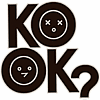
3/28/19 @ 8:00am
(EST) |UTC - 5:00
Location: LONDON, United Kingdom
Posts: 2
Generally I like it... But If you are member with Multiple Screen Names, there no longer seems to be any option to select and swap your own user name in the New Layout Option. If I click on my Name only "Manage User Name" or "Logout" appears.
Unless I'm missing it somewhere to swap through my usernames, I have to go back to the old version then click on my name, then the "Change User Name Option" is available.

Generally I like it... But If you are member with Multiple Screen Names, there no longer seems to be any option to select and swap your own user name in the New Layout Option. If I click on my Name only "Manage User Name" or "Logout" appears.
Unless I'm missing it somewhere to swap through my usernames, I have to go back to the old version then click on my name, then the "Change User Name Option" is available.
It is under the settings (the gear icon next to chat box); click your screen name at the top of the pop-up menu, and you have the options to change

3/30/19 @ 8:39pm
(EST) |UTC - 5:00
Location: LONDON, United Kingdom
Posts: 4
Many thanks for your assistance

3/31/19 @ 4:00pm
(EST) |UTC - 5:00
Location: United States
Posts: 571

4/3/19 @ 4:18pm
(EST) |UTC - 5:00
Location: California, USA
Posts: 3,429
Totally agree, that's exactly what we have done with our other changes and what we are doing now with the new desktop chat experience. The test group is limited to guest users (i.e. not logged into your account). The only way for you to be part of the test is if you came to the site as a guest OR if you manually elected to switch to the new interface.


















































